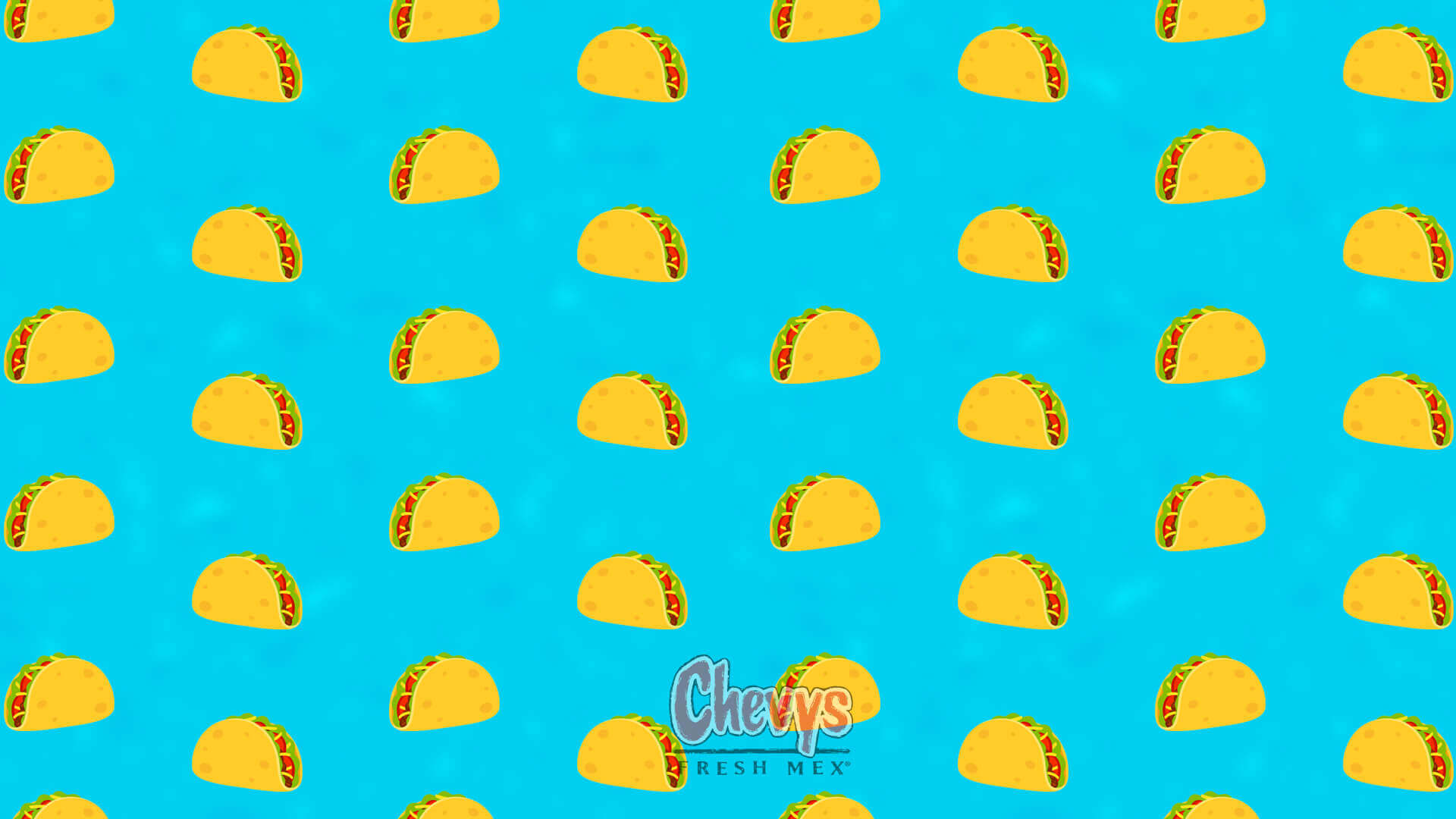Festive Zoom Meeting Backgrounds That Will Brighten Your Day
In 2020, I don’t think anyone needs an introduction to the video conferencing app, Zoom. It’s not only a useful business tool but has allowed friends and family to stay connected. Of course, with any new or rising technology, it didn’t take long for people to start making their virtual experience all their own. Instead of sitting with a background of a wall or a chaotic household (is that just us?) many have opted for customized backgrounds. So, to add some fun to your day, we have come up with some festive zoom meeting backgrounds that are inspired by our Chevys locations. Here is a walkthrough on how to get these set up.
How-to Change Your Zoom Background
It’s not as difficult as one might think. First, you want to enable customized backgrounds in Zoom. Then, just go to Zoom’s web portal and click ‘Settings’. Scroll down until you get to the ‘In Meeting (Advanced)’ section. There you will see an option to select ‘Virtual Background’. Make sure that is enabled. Finally, once that is complete, the settings are pretty simple.
Desktop Setup
- Go to Settings.
- Select Virtual Background in the lefthand menu.
- Click the + icon and update one of our images.
Mobile Setup
- In a meeting, select the three dots located at the bottom right corner.
- Select Virtual Background.
- Upload one of the festive backgrounds.
As you can see, it is pretty simple. It’s also easier if you have a solid background or a green screen. Overall, it just makes it simpler for the background to render. Here are instructions for changing the default background for Zoom Rooms too.
4 Festive Zoom Meeting Backgrounds
Now, all you need to do is pick the image you want as your background. Here are the festive options we have made just for you. To download, click on the image to bring you to the full view. Once there, right-click and ‘save image as’.

Be a “no problem llama” with this background. It brings new meaning to business in the front, party in the back.

Get a calm and serene vibe with our mid-west inspired background. For instance, its great for meetings or margaritas.

Guac your world with this Chevys-inspired background. All in all, it’s fun, festive, and has all of our favorites.
Have fun with these and please share your screenshot on social! We would love to see you using them.
Share